

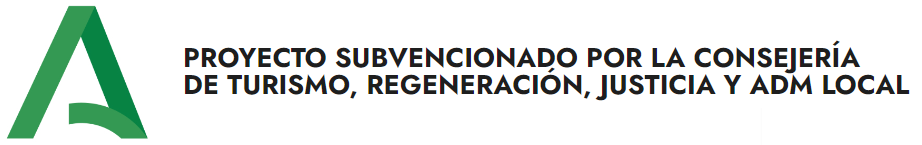
Te mostramos un previo de la ruta
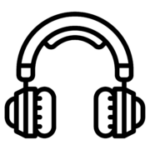
Haz clic en play AHORA
Hoy voy a guiarte por esta maravillosa ruta patrimonial, donde conocerás lugares emblemáticos de El Pedroso mientras recorres sus calles y descubres otros emplazamientos de interés del municipio.
Iniciando el recorrido desde la Oficina Municipal de Turismo, nos adentramos en el pueblo por la Avda. de la Estación para llegar al Mercado de Abastos, pintoresco lugar que abre espacio para su tradicional Feria de Muestras en la calle Prado número 13.
Si eres amante de la gastronomía, esta parada será un imperdible cuando visites El Pedroso. Allí podrás encontrar puestos y ofertas con productos de la Sierra Morena sevillana, pedir un aperitivo y degustar sus riquezas.
Continúa caminando 2 minutos por la calle Prado y Moret, hasta llegar al Callejón del Latero, cuyo nombre se debe a Don Francisco Guerra, el latero, y que nos conduce a nuestra segunda parada: el Centro Cultural Escuelas Nuevas.
Con una fachada increíble, este Centro de la Cultura alberga el espacio museístico destinado a la historia de la escritura y la enseñanza, además de una exposición sobre la minería y la geología en la Sierra Morena sevillana.
Luego continúa por la calle Cervantes y la calle Moret, camina 300 metros hasta la Plaza de Pepe Lora, acogedor lugar de paredes blancas en el que puedes tomar asiento, disfrutar del pueblo y tomar algunas fotos.
Mira más AQUÍ
Continuando por la calle Olvido, te vas a encontrar con la tercera parada en la Plaza Nuestra Señora de la Consolación, la Iglesia de Nuestra Señora de la Consolación. Ubicada al lado del Ayuntamiento, este Templo católico data del siglo XV y fue inscrito, con carácter específico, en el Catálogo General del Patrimonio Histórico Andaluz en 2002. La arquitectura e historia de esta Iglesia hacen que no puedas dejar de visitarla.
Mira más AQUÍ
A 600 metros por la calle Pi y Margall y calle Cristo vas a ver tu cuarta parada, Ermita del Santísimo Cristo de la Misericordia y Nuestra Señora de los Dolores, se trata de un pequeño edificio rectangular con dos tramos separados por un arco, con un interior lleno de arte religioso.
Mira más AQUÍ
Y para finalizar este recorrido te recomiendo continuar por la calle Cristo y calle Zabalza Tajonar, donde podrás ver la Casa Granja de la Cartuja. Un edificio cuya importancia histórica radica en ser uno de los edificios administrativos de los monjes cartujos establecidos en Cazalla de la Sierra, donde formaban a los monjes novicios en sus diferentes tareas.
Continúa por Zabalza Tajonar y Paseo del Espino caminando aproximadamente 9 minutos hasta lo que será tu última parada, la Ermita de la Virgen del Espino, emblemático templo religioso de El Pedroso en el que se aloja su patrona.
Mira más AQUÍ
We firmly believe that the internet should be available and accessible to anyone, and are committed to providing a website that is accessible to the widest possible audience, regardless of circumstance and ability.
To fulfill this, we aim to adhere as strictly as possible to the World Wide Web Consortium’s (W3C) Web Content Accessibility Guidelines 2.1 (WCAG 2.1) at the AA level. These guidelines explain how to make web content accessible to people with a wide array of disabilities. Complying with those guidelines helps us ensure that the website is accessible to all people: blind people, people with motor impairments, visual impairment, cognitive disabilities, and more.
This website utilizes various technologies that are meant to make it as accessible as possible at all times. We utilize an accessibility interface that allows persons with specific disabilities to adjust the website’s UI (user interface) and design it to their personal needs.
Additionally, the website utilizes an AI-based application that runs in the background and optimizes its accessibility level constantly. This application remediates the website’s HTML, adapts Its functionality and behavior for screen-readers used by the blind users, and for keyboard functions used by individuals with motor impairments.
If you’ve found a malfunction or have ideas for improvement, we’ll be happy to hear from you. You can reach out to the website’s operators by using the following email
Our website implements the ARIA attributes (Accessible Rich Internet Applications) technique, alongside various different behavioral changes, to ensure blind users visiting with screen-readers are able to read, comprehend, and enjoy the website’s functions. As soon as a user with a screen-reader enters your site, they immediately receive a prompt to enter the Screen-Reader Profile so they can browse and operate your site effectively. Here’s how our website covers some of the most important screen-reader requirements, alongside console screenshots of code examples:
Screen-reader optimization: we run a background process that learns the website’s components from top to bottom, to ensure ongoing compliance even when updating the website. In this process, we provide screen-readers with meaningful data using the ARIA set of attributes. For example, we provide accurate form labels; descriptions for actionable icons (social media icons, search icons, cart icons, etc.); validation guidance for form inputs; element roles such as buttons, menus, modal dialogues (popups), and others. Additionally, the background process scans all of the website’s images and provides an accurate and meaningful image-object-recognition-based description as an ALT (alternate text) tag for images that are not described. It will also extract texts that are embedded within the image, using an OCR (optical character recognition) technology. To turn on screen-reader adjustments at any time, users need only to press the Alt+1 keyboard combination. Screen-reader users also get automatic announcements to turn the Screen-reader mode on as soon as they enter the website.
These adjustments are compatible with all popular screen readers, including JAWS and NVDA.
Keyboard navigation optimization: The background process also adjusts the website’s HTML, and adds various behaviors using JavaScript code to make the website operable by the keyboard. This includes the ability to navigate the website using the Tab and Shift+Tab keys, operate dropdowns with the arrow keys, close them with Esc, trigger buttons and links using the Enter key, navigate between radio and checkbox elements using the arrow keys, and fill them in with the Spacebar or Enter key.Additionally, keyboard users will find quick-navigation and content-skip menus, available at any time by clicking Alt+1, or as the first elements of the site while navigating with the keyboard. The background process also handles triggered popups by moving the keyboard focus towards them as soon as they appear, and not allow the focus drift outside of it.
Users can also use shortcuts such as “M” (menus), “H” (headings), “F” (forms), “B” (buttons), and “G” (graphics) to jump to specific elements.
We aim to support the widest array of browsers and assistive technologies as possible, so our users can choose the best fitting tools for them, with as few limitations as possible. Therefore, we have worked very hard to be able to support all major systems that comprise over 95% of the user market share including Google Chrome, Mozilla Firefox, Apple Safari, Opera and Microsoft Edge, JAWS and NVDA (screen readers), both for Windows and for MAC users.
Despite our very best efforts to allow anybody to adjust the website to their needs, there may still be pages or sections that are not fully accessible, are in the process of becoming accessible, or are lacking an adequate technological solution to make them accessible. Still, we are continually improving our accessibility, adding, updating and improving its options and features, and developing and adopting new technologies. All this is meant to reach the optimal level of accessibility, following technological advancements. For any assistance, please reach out to